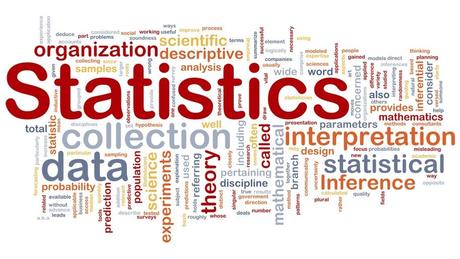In a previous post I covered how to calculate standard deviation using the TI BA II Plus calculator; in a more recent post I covered how this calculation could be done on the HP 12C calculator.
CIPM candidates should also keep in mind that those methods can be used to calculate tracking error.
For example, consider the following data that we may want to calculate tracking error for:
In my previous posts, I mentioned that the calculators can accept two arrays of data; thus you may be tempted to enter the portfolio returns as one array and the benchmark as the second array. Unfortunately, the calculators will not calculate the standard deviation of the differences in the arrays (at least, they do not do this to my knowledge).
That said, one can simply calculate the excess return in each period, and enter those into the calculator to calculate tracking error:
Jan 2005 = -.07
Feb 2005 = 1.86
Mar 2005 = 3.33
Apr 2005 = -0.04
May 2005 = 2.05
Jun 2005 =0.95
Jul 2005 = 0.01
Aug 2005 = -0.10
Sept 2005 = -0.17
Oct 2005 = -0.27
Nov 2005 = 0.22
Dec 2005 = 0.24
Jan 2005 = 1.38
Feb 2005 = -.02
Mar 2005 = -0.13
To access the calculator’s statistics worksheet, type [2ND] [7]. Note that the “2nd” function of the [7] key is “DATA.”
The statistics worksheet remembers any past entries until they are cleared, so you may need to clear previous entries. If this is the case, once you have accessed the statistics worksheet, type [2nd] [CE/C] (note that the 2nd function of the [CE/C] key is “CLR Work”).
When the calculator is ready, you should see the following on the display: “X01 0.”
The calculator can accept two series of data: an “X” series and a “Y” series. I suggest that you use the “X” series. So, X01 is the first item, X02 is the second, and so on. Thus, you will need to skip the prompts for “Y” values.
Thus, the keystrokes on the TI BA II Plus would be:
-0.07 [ENTER][DOWN ARROW][DOWN ARROW]
1.86[ENTER][DOWN ARROW][DOWN ARROW]
3.33[ENTER][DOWN ARROW][DOWN ARROW]
-0.04[ENTER][DOWN ARROW][DOWN ARROW]
2.05[ENTER][DOWN ARROW][DOWN ARROW]
0.95[ENTER][DOWN ARROW][DOWN ARROW]
0.01[ENTER][DOWN ARROW][DOWN ARROW]
-0.10[ENTER][DOWN ARROW][DOWN ARROW]
-0.17 [ENTER][DOWN ARROW][DOWN ARROW]
-0.27[ENTER][DOWN ARROW][DOWN ARROW]
0.22[ENTER][DOWN ARROW][DOWN ARROW]
0.24 [ENTER][DOWN ARROW][DOWN ARROW]
1.38[ENTER][DOWN ARROW][DOWN ARROW]
-0.02[ENTER][DOWN ARROW][DOWN ARROW]
-0.13 [ENTER][Down Arrow][DOWN ARROW]
At this point, you are ready to do statistical calculations, including standard deviation. To access these calculations, type [2ND][8] (note that the “2nd” function of the [8] key is “STAT.” The calculator should respond with “LIN” which indicates that the calculator is in “linear regression mode. This is what you need. The calculator also does other regression modes (exponential, logarithmic, etc.). If something other than “LIN” appears, type [2ND][ENTER] until you see “LIN.”
At this point you may use the [DOWN ARROW] and the [UP ARROW] to cursor through the statistical calculations.
- The first item is the number of observations in the worksheet (in the “X” series).
- The next item is the average observation (in the “X” series).
- The next item is the sample standard deviation (in the “X” series).
- The next item is the population standard deviation, which is the item you need (in the “X” series).
If you have entered the keystrokes correctly, you should see that the standard deviation of the excess returns (i.e, the tracking error) is 1.04
I caution candidates that I don’t recommend you use the statistics worksheet for semi-deviation calculations or for downside deviation calculations.
- Semi-deviation is focused on the variability of downside returns vs. the mean of all observations, so the approach described above will not work.
- Downside deviation is focused on downside variability vs. a target return, so again, the approach described above will not work.
Note: if someone knows of an easy way to deal with issues, please let me know.
Later this week, I’ll show you another quick way to calculate tracking error using your statistics worksheet!
Happy studying!